TTB Secure Email
When you receive an encrypted email from TTB, you can rest assured that it has gone through a secure transmission process. To accomplish this, we use an encryption tool called Zix Portal. In order to read our encrypted email, you must first register your email address with Zix Portal. Once you are registered, you will speed up the process of opening any future encrypted email you may receive from us. You may also use this system to safely send encrypted email to us.
Please see How to Register Your Email with TTB-Zix for more information, and to find step-by-step instructions that walk you through this simple and free registration process. Also, to protect your Zix account, you will need to configure multi-factor authentication with your smartphone using an authenticator application or SMS text. Please see the guide, How to Configure Multi-Factor Authentication with Zix.
Learn More about Secure Email Communication at TTB:
All secure email you receive from TTB will have the following email address in the header: [ttb.notification@zixmessagecenter.com]. Please make sure you add this address to your safe sender list to avoid having TTB messages stopped by your email filter.
The message will look like this:
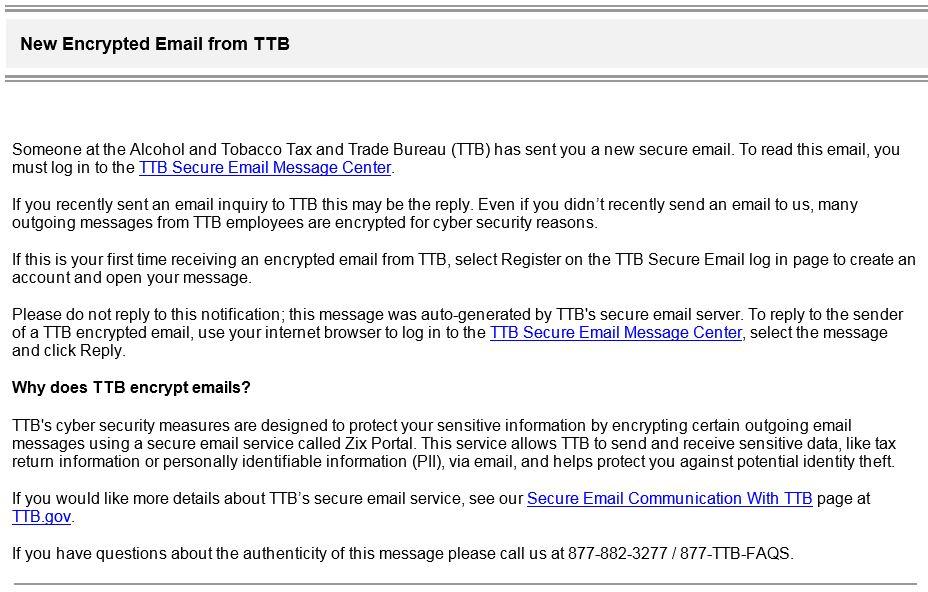
Last reviewed/updated 06/15/2015
We use an email encryption tool called Zix Portal. You will need to register your email address with Zix Portal the first time you attempt to compose or decrypt a received message from TTB. Once you are registered, you will speed up the process of opening any future encrypted email you may receive from us.
Please see How to Register Your Email with TTB-Zix for more information, and to find step-by-step instructions that walk you through this simple and free registration process.
Last reviewed/updated 06/15/2015
Emails sent via Zix Portal may look strange at first and you may not connect them to the email inquiry you sent to TTB. You may even think they are spam mail and consider deleting them. Follow these steps to learn how to recognize and access TTB encrypted emails.
In your email Inbox, the message will show up from the email address of the TTB sender:
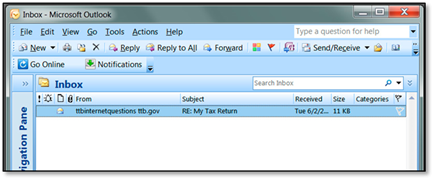
Since TTB encrypted emails reside in the Zix Portal email server, you will not see the actual reply from TTB when you open the email. Instead you will see information about how to access the TTB email. You'll also notice that the "from" information is supplemented with additional information identifying the email as a Zix encrypted message: [ttb.notification@zixmessagecenter.com].
You should add this address to your safe sender list to avoid having TTB messages stopped by your email filter.
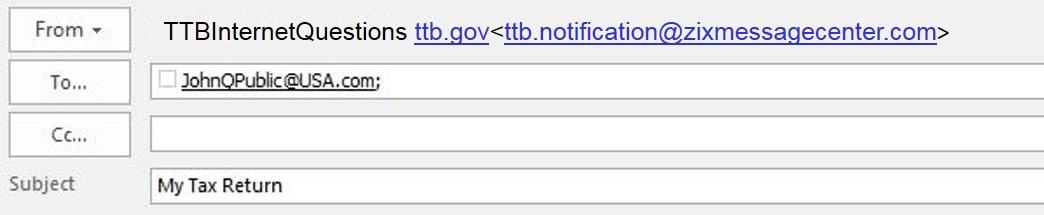
If you have already registered your email address with Zix Portal, select Open Message to immediately access the encrypted email in your Zix Portal email inbox. If you have not already registered your email address you will be prompted to do so when you select Open Message.
In this initial notification email you'll also see when the encrypted message from TTB will expire. If you do not retrieve your encrypted response by the expiration date and time, it will expire and be permanently deleted.
Here is what your Zix Portal inbox will look like:
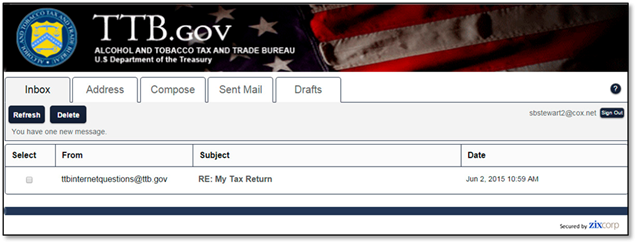
If you want to reply to TTB, just select reply while viewing the message. Please note that you will not be able to forward Zix encrypted emails to any email address outside of TTB. This ensures the protection of your private information.
Last reviewed/updated 06/15/2015
Data encryption is the process of converting data from a plain-text, or readable, form into a form that can be understood by the sender and the intended recipient, and no one else. Encrypted data usually looks like a long sequence of random letters and numbers. The intended recipient of the data has the key, or unique way to change the data from its encrypted form back into plain text.
Last reviewed/updated 06/15/2015
ALL emails containing sensitive information (6103 Data) and exchanged between TTB and an external entity must be encrypted.
Last reviewed/updated 06/15/2015
TTB is subject to a number of laws designed to protect individuals' and taxpayers' personal, private and sensitive information. Under these laws we must prevent unlawful disclosure of information such as Employer Identification Numbers (EIN), tax return information, and trade secrets, like alcohol beverage formulas.
While we are required by law to prevent unlawful disclosure of certain information, we highly recommend that you also take steps to protect this information, particularly when sending emails to TTB. Emails are typically sent through unsecured servers that are wide open and which may even be monitored by the service provider. One privacy expert likens email to sending a post card—anyone can see exactly what you are sending. We recommend that you never send sensitive or Personally Identifiable Information (PII) in an unencrypted email because of the risk of it falling into the wrong hands.
Last reviewed/updated 06/15/2015
All emails sent by TTB employees that contain protected information are encrypted. In addition, we automatically encrypt most outbound emails sent by employees in our National Revenue Center (NRC) in Cincinnati, Ohio, regardless of whether they contain protected information or not. NRC employees handle taxes, claims, assessments, permits, and operational reports, among other sensitive things. The NRC also responds to email inquiries sent to National Revenue Center, as well as a number of other email addresses.
Last reviewed/updated 06/15/2015
Yes. If you feel that you must include your sensitive or protected information in an email message to TTB, or just want to ensure that your message is sent securely, you must use the Zix Portal to safely send encrypted emails to TTB. Simply register your email address with Zix Portal, or log on using a previously registered email address. Once you are logged on you may compose and send a message to any TTB email address.
Please see How to Register Your Email with TTB-Zix for more information, and to find step-by-step instructions that walk you through this simple and free registration process.
Last reviewed/updated 06/15/2015
You will not be able to forward Zix encrypted emails to any email address outside of TTB. This ensures the protection of your private information.
Last reviewed/updated 06/15/2015
No. All emails in your TTB Secure Email inbox have a 30-day lifespan, whether or not you’ve read them. Once a message in your inbox expires, it is permanently deleted.
Last reviewed/updated 07/16/2015
Additional Resources
- Accessing Encrypted Emails via the Zix Portal with Multi-Factor Authentication
- June 15, 2015 TTB Announcement: Secure Email Communication with TTB

