Locked Out of Your Permits Online Account?
Posted 09/02/2016

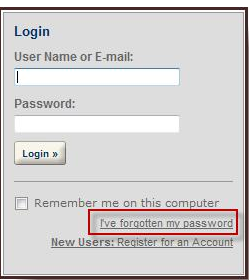
What does it mean to be locked out?
After 3 failed attempts to sign in to Permits Online, you will be temporarily locked out of your account. And when your account is locked, you will not be able to sign in — even with the correct password.
Careful! You cannot use your COLAs Online/Formulas Online user ID and password to login to Permits Online.
How do I unlock my account?
Your account will be locked after 3 failed login attempts. For assistance unlocking your account, please call us at 877-882-3277, or email us at permits.online@ttb.gov.
Once you have been locked out of your Permits Online account, you will not be able to reset your password without assistance.
How can I reset my own password?
If you are at the application login screen, select the link “I've forgotten my password” before your 3rd login attempt and correctly answer the security questions. Permits Online will send you an email to reset your password. Log in using the emailed password, and immediately change your password.
If you’re on our Permits Online homepage under Passwords and General Account Information, select the link Forgotten Username or Password and follow the instructions.
Careful! Your password must meet the following requirements:
- Minimum of 8 characters
- Must contain each of the following:
-
- At least 1 upper-case letter (A, B, C, . . .)
- At least 1 number (1, 2, 3, . . .)
- At least 1 special character except for ', ", _, =, &, @
- Must not contain the following:
-
- Your user ID
- The following characters: ', ", _, =, &, @
- Cannot start with a number or special character
- Cannot be any of your previous 10 password(s)
- Cannot be a password that you have used in the last 48 hours
If you forget your User Name, log in using the email address that you used to set up your account. You will see your User Name on the next screen.
What are some tips to save me time?
Memorize your password or keep it protected so that you can log into your account. If you need to contact us for assistance, please remember:
- You only need to leave your message once. Leaving multiple messages and emails often adds to the call volume and delays our response time in getting back to you.
- Provide your contact information because we must talk with you before we can unlock your account.
- Make sure you are the owner of the account in question. You cannot transfer a Permits Online account. Each user must obtain their own account.
Why does Permits Online lock accounts?
Permits Online limits the number of times that someone can try signing in to an account for security reasons. We don't want to give hackers unlimited attempts at guessing your password, so we block them from trying after 3 failed attempts.
I didn't trigger the lock. Was my account compromised?
If a user's account appears to be hacked or phished, we may proactively reset the password for the affected accounts to revoke access to the hacker. In these cases, we send an email to the account's real owner (you) with additional information about how to reset the password. If you received one of these emails, please follow the instructions in the email.
What if I keep getting locked out?
Make sure you are entering the correct user name and password for Permits Online. Remember you cannot use your COLAs Online and/or Formulas Online login for Permits Online. If you copy/paste your password or temporary password, make sure you do not include hidden spaces or other characters. If you copy/paste and still cannot logon, try typing the password directly on your second attempt instead of using copy/paste.
You may also be denied access if your account password has expired. Your Permits Online password will expire every 60 days. Change your password before it expires for continuous access. If you do not, your account will be locked.
Does my Internet browser matter?
Still need help? Contact Support.

