Note: This page contains instructions and screenshots so you can see what to expect when using Permits Online, our online method of applying for a TTB permit, registration, or notice.
All of the information related to each TTB-regulated operation and business premises is contained in the commodity operations record, i.e., your permit, registration, or notice. To report changes, you must start by completing the questions in the Amendment Wizard.
Step 1: Determine changes needed
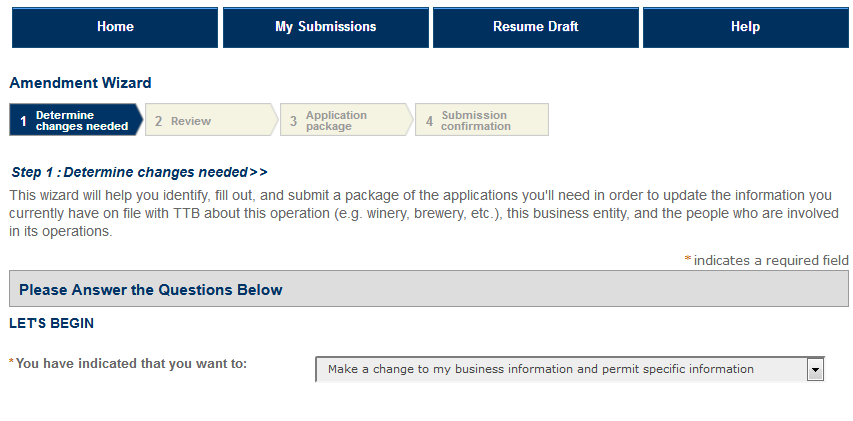
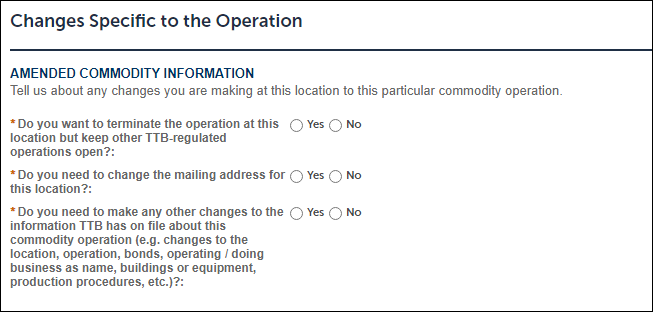
Note: You will also have an opportunity to update the business entity information as part of the commodity operation amendment process if necessary.
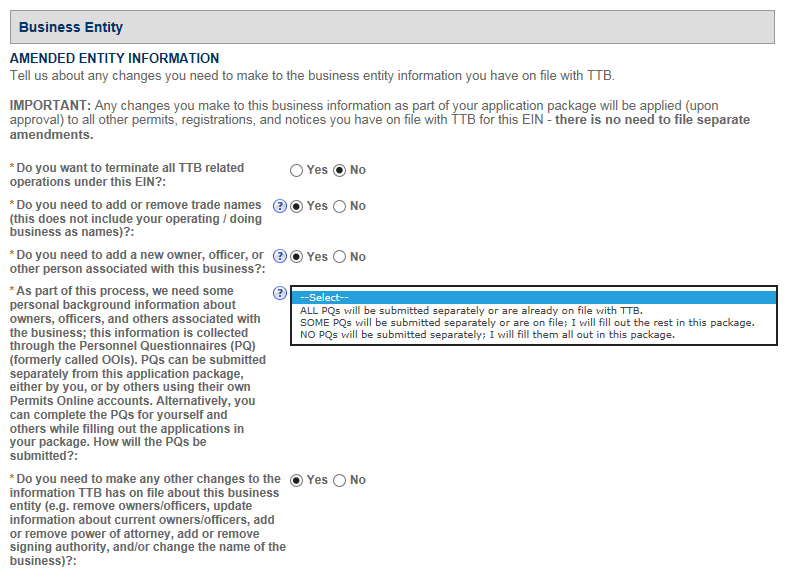
Ensure your answers are correct: Before you continue, review the answers you gave in the previous section. Once you leave this screen, you won't be able to change your answers (despite the Review screen that appears next), since the wizard will use them to build your application package.
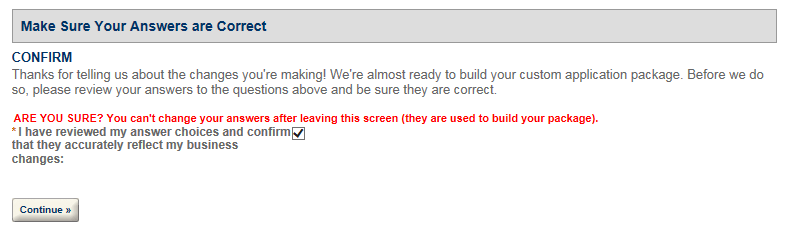
Step 2: Review
Review the answers you provided; however, since you can't go back and edit your answers at this point, you will need to start over if you find an error on this page.
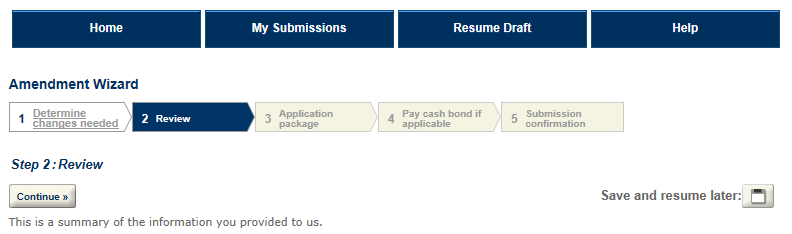
Step 3: Application package
From here select "Start" to open and complete each amendment application in your package.
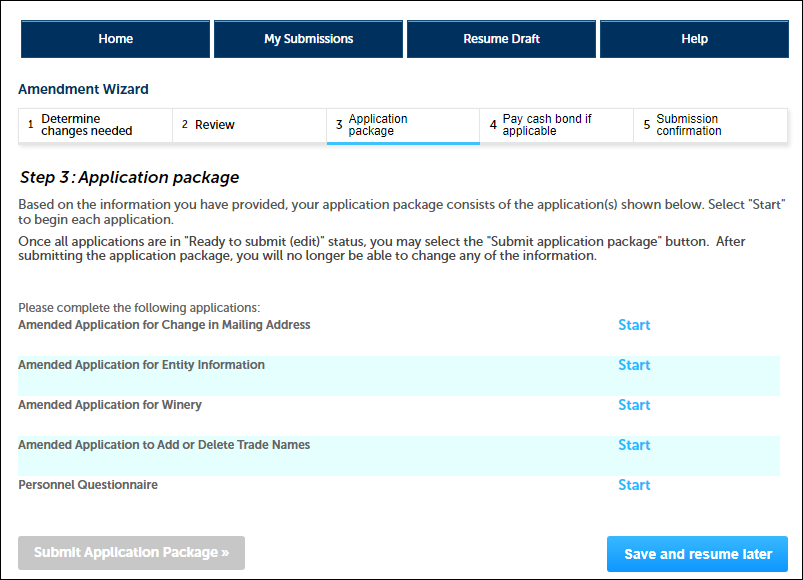
Go back to the Permits Online Help Center

