Note: This page contains instructions and screenshots so you can see what to expect when using Permits Online, our online method of applying for a TTB permit, registration, or notice.
On the My Submissions page you can view all the records associated with your user account and search for particular records.
My Records
The My Records section of the page contains a list of all the records associated with your user account including entity and commodity records and personnel questionnaires for approved applications, as well as draft applications, applications that are in review with TTB, and access/link requests.
You can sort or filter your applications in the My Records section. Select a column heading to sort the records or use the filter box to show only certain application types or application statuses.
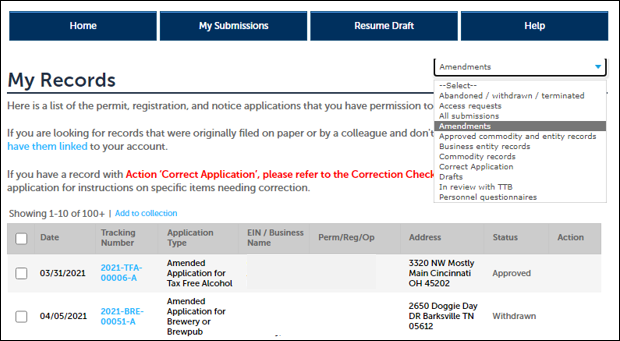
Searching for Records
You can use the General Search section to find a specific record by entering either the tracking number, application type, the date the application was started (you may enter a range using both date fields), or the premises address. Select the “Search” box to start the search.
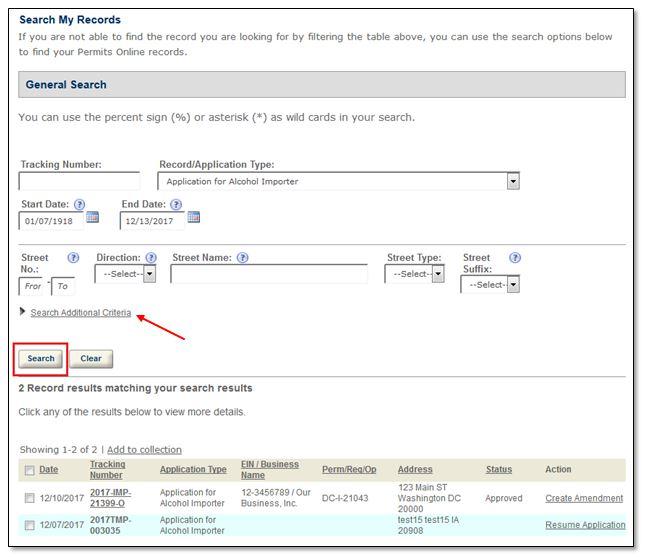
You can search on many additional fields by clicking the “Search Additional Criteria” link.
Locating all the Records for a Single EIN
To view all the records associated with a particular EIN or business, either select a tracking number for a record for the applicable EIN from your My Records list, or use the search function to find at least one record associated with that EIN.
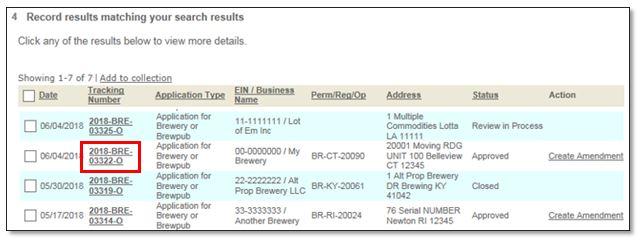
Once you select the tracking number the Record Details page will open. Scroll down to the bottom of the page and expand the section called Related Records by clicking the small arrow. This section contains all the Permits Online records that are associated with that EIN.
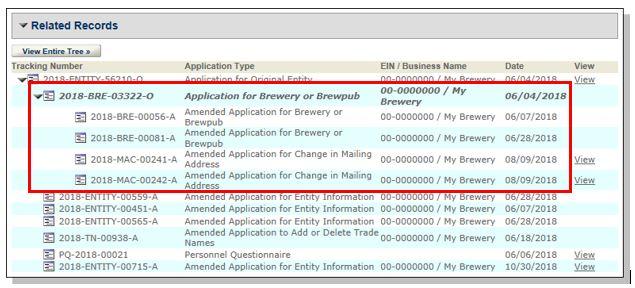
Don’t See a Record You’re Expecting to See?
If you are unable to locate the entity or commodity record you are looking for, it may be because it is not currently linked to your Permits Online user account. You must have signing authority or power of attorney for the business to gain access to the records.
- If the application was originally filed on paper submit a request to have records for applications filed on paper linked to your account.
- If the application was originally submitted in Permits Online by someone else, for example a co-worker or consultant, submit a request to have records for applications that were filed by a colleague linked to your account.
Related Topics
See Creating and using collections and Viewing your approval documents for additional information about your My Submissions page.
Go back to the Permits Online Help Center

