Note: This page contains instructions and screenshots so you can see what to expect when using Permits Online, our online method of applying for a TTB permit, registration, or notice.
File this application to report a change of mailing address for a particular premises location.
Note: Mailing address amendments are automatically approved upon submission. It may take up to 24 hours for these amendments to be reflected on your approval documents, but the amendments are considered approved when you receive the automated approval notification.
Step 1: Edit mailing address
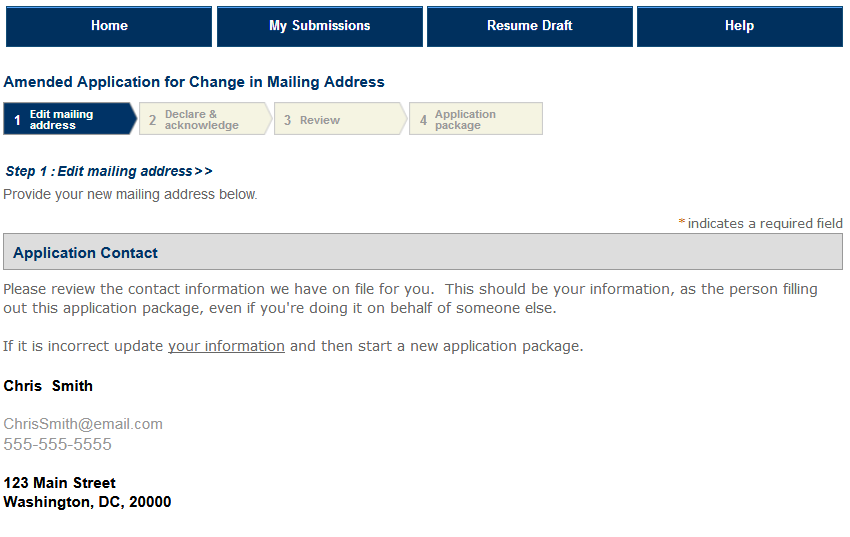
Note: In the Mailing Address section, select the "New" button and enter the new premises mailing address in the Contact Information box.
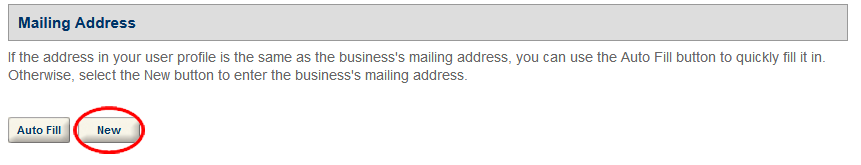
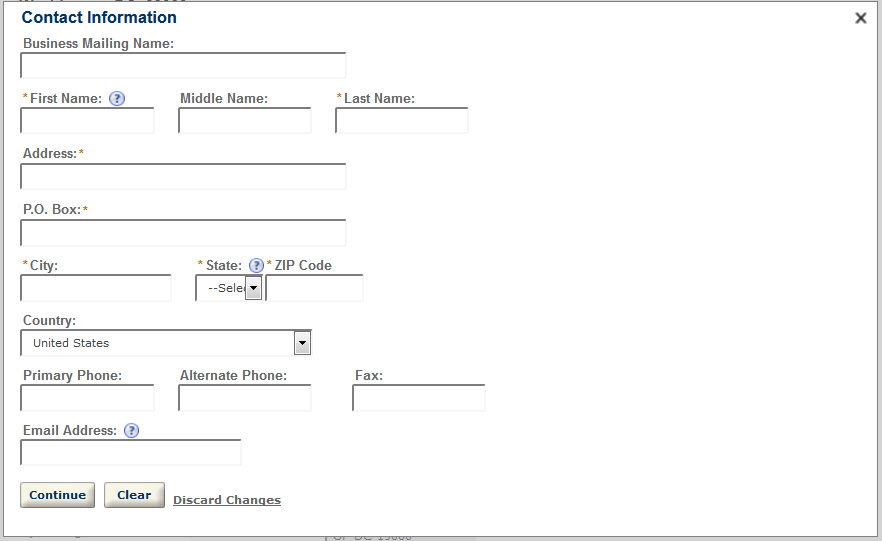
After you enter the new mailing address and select the "Continue" button, you will see confirmation that the mailing address has been updated.
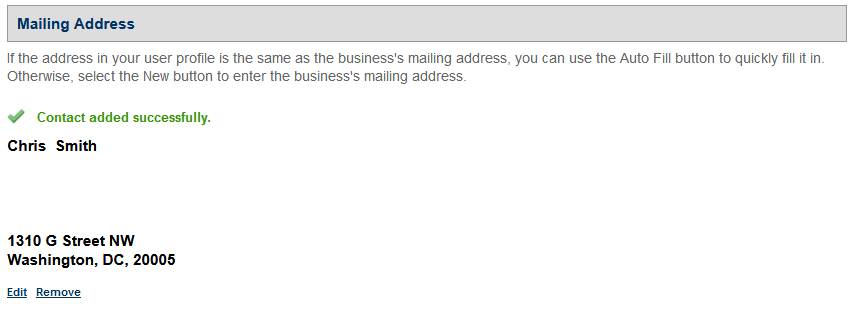
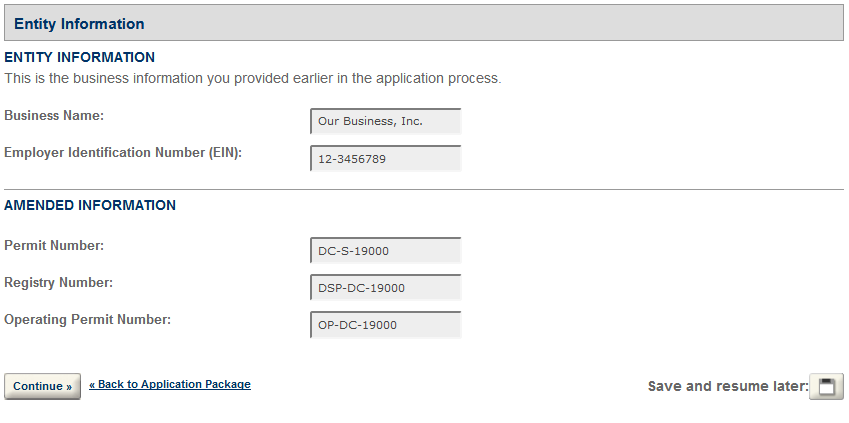
Step 2: Declare & acknowledge
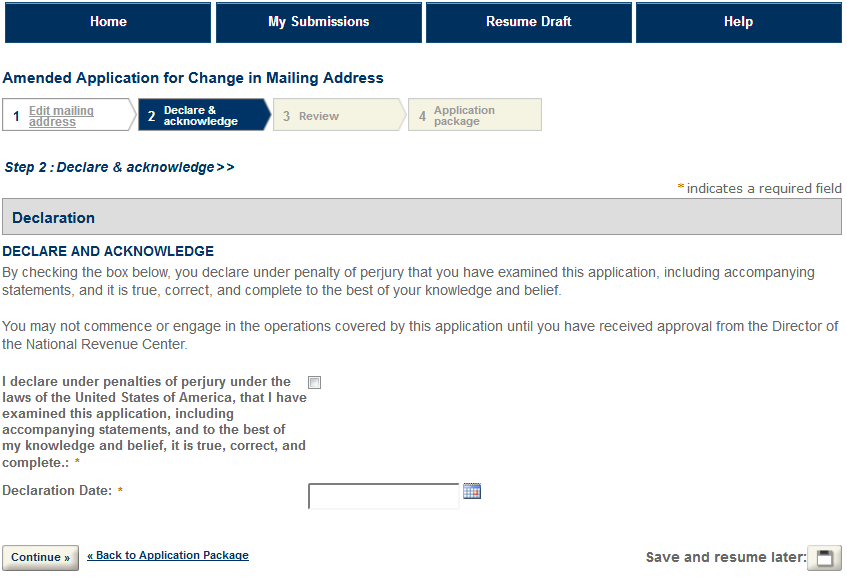
Step 3: Review
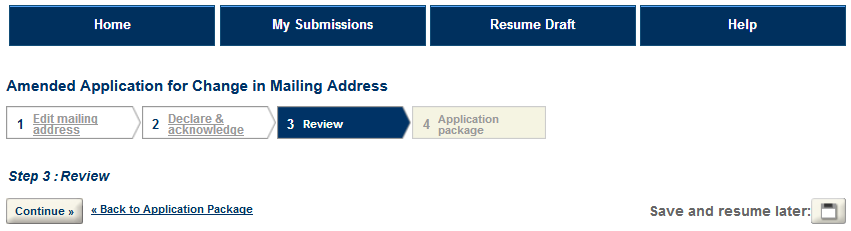
Go back to the Permits Online Help Center

