The myTTB Export Certificate service creates a database of approved export certificates that allows the public, including foreign government officials, to verify the authenticity of a certificate they may be examining. All you need to verify a certificate is the certificate itself and an internet connection; you do not need to be registered in myTTB.
To verify an export certificate, navigate to the URL included on the certificate either by selecting it (if viewing electronically), typing it into a web browser, or by scanning the Quick Response (QR) code also included on the certificate.

Note: The URL in this example is a mock-up for demonstration purposes only. It will not link to a verification screen.
- The URL on the certificate will navigate to one of three possible pages, verification, invalid, or surrendered, depending on the status of the certificate.
Verification
This page will appear if the certificate is active in the myTTB system. The screen will also indicate the company the certificate was generated for, the country appearing on the certificate, and the date the certificate was issued. You may check this information against the certificate you are examining to confirm it matches. If you have questions about specific certificates, you may contact TTB.

Invalid
This screen appears if there is no record of the certificate in myTTB.
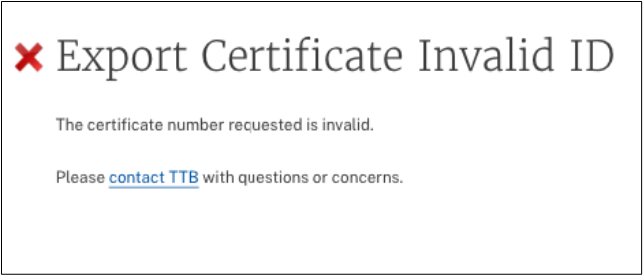
Surrendered
This screen appears if there is a record of the certificate in myTTB, but the industry member who created the certificate has surrendered it. Surrendering a certificate is at the discretion of the industry member. Surrendered certificates might no longer be accepted by foreign officials as part of the clearance of a shipment.


